How to understand that it's time to update the program? We recommend updating the program when each new version is released. We regularly develop the functionality and work to improve the stability of the program. Read in the article how the VedaPulse Professional device users learn about the release of updates and how to update the program, we have prepared for you a step-by-step instruction with illustrations of each stage of the update.

How to understand that it's time to update the software?
Generally, the VedaPulse Professional users learn about releases of software updates in one of the following ways:
- via email newsletter - to subscribe, please send a message with the text "Subscribe" to mail@vedapulse.com;
- through posts on social networks: Instagram, Facebook, Telegram channel;
- in the News tab on the VedaPulse website;
- from the notification center in the VedaPulse Professional program.
In the latter case, if there is a new version of VedaPulse Professional available, a window for downloading updates will appear immediately when starting the program. But if you close this window and skip updates for later, then you can perform it using the yellow highlighted icon New that is located in the upper horizontal menu on the left side of the screen.
How to update your software?
There are 2 ways. So as to update the program, you need Internet connection.
-
Run the updating process
To download and install a new version, click on the yellow highlighted icon New in the upper horizontal menu of the program. In the pop-up window - VedaPulse software update tool, click on the Download button and wait while downloading. After downloading is finished, the Software Installation Wizard will start.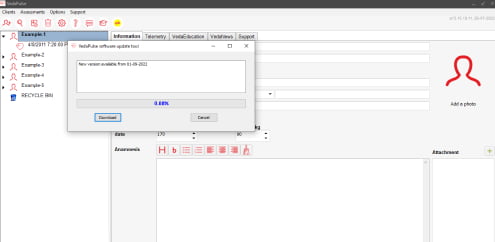
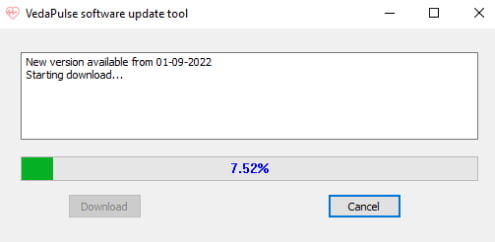
There is no need to download the installation file manually or uninstall the previous version before installing the new one. The Installation Wizard will perform all these actions directly from the program interface. You just need to check the installation place of the program. By default, this is a local drive C:\Biokvant\VedaPulse, if another installation path is needed, select it.
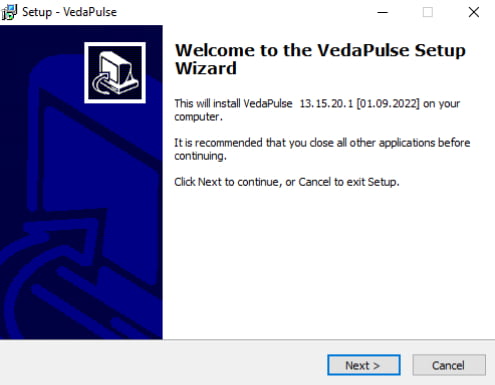
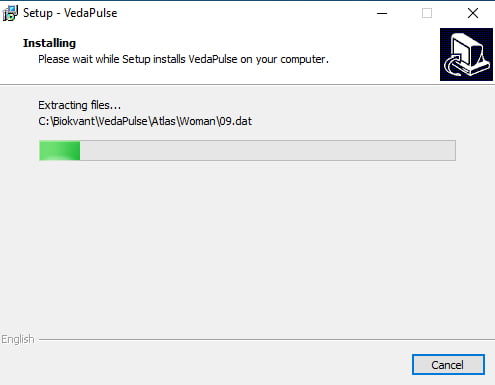
-
Download the update from the website
You can also download the new program version from the vedapulse.com – Download tab. Then run the file and follow the installation instructions.